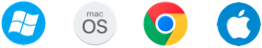One technology, lots of flexibility.
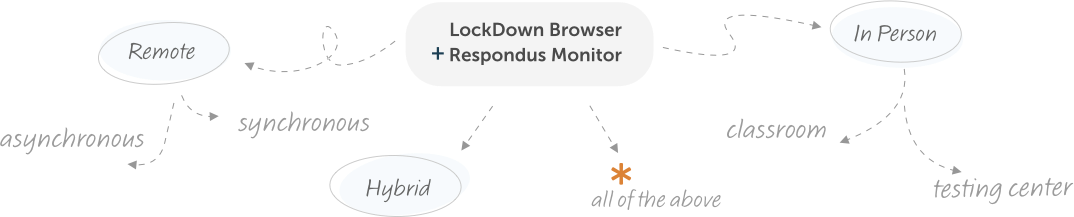
Many types of online testing occur at a university, each requiring a different approach for exam integrity. LockDown Browser and Respondus Monitor provide the flexibility needed for the entire institution. Simply select the settings appropriate for the examination environment.
Learn more about these scenarios (PDF)
Three Licensing Options, No Per-exam Fees
The first year of a license is $4950, regardless of the size of the institution.
After the first year, institutions have three, flexible licensing options: Tiered, Unlimited, or Student Purchase.
Security & Privacy. We take them seriously.
Security and privacy start with great architecture. But it takes a dedicated and obsessed team to ensure it gets done right…And while the acronyms might seem a little overwhelming at times (FERPA, GDPR, CCPA, HECVAT, SOC 2, TX-RAMP, etc.) — rest assured that we've got it covered.
More on data privacy (PDF)
Proven Scalability
Last year Respondus Monitor was used at 1,500 universities, to proctor tens of million exams, for over a billion minutes of online proctoring. So, yes, we get scalability.
24/7 Live Chat and 5 Star Support
Respondus Monitor is backed by a 5-star support team, offering 24/7 real-time chat for students. A range of other support options are available, as are free trainings for instructors. The amazing training team at Respondus has helped tens of thousands of instructors get up and running with online testing and remote proctoring.
Our Commitment to Accessibility
Everyone should be able to access LockDown Browser and Respondus Monitor in a seamless way. We’re committed to making that a reality. More on Accessibility
Ensuring Algorithm Fairness
Respondus Monitor’s algorithms are systematically tested for fairness to ensure that age, gender and skin tone don’t impact proctoring results for students. Learn more